Two weeks ago I got a message on one of the many Slack channels I lurk in – Austin Design Week was here and that I should sign up for some workshops. In my head I figured there’d be a few things a day and I could easily pick some to attend. That was incorrect. Scheduling is hard!
Austin Design Week features multiple overlapping events spread across the entire city for five days straight. There were 121 events to filter through, coordinate availability and commute time, and then pick out my absolute favorites. The trick with scheduling for this event was to optimize what I wanted to do and cluster as many as possible location-wise. While I average 20km a week in Pokemon Go, I have no desire to ever jog a kilometer at 8am.
Me being me built a spreadsheet. I started out listing the name, type of event, day, and time of each event that caught my eye. Halfway through, I realized I’d forgotten the addresses of everything and needed the Eventbrite links so I could actually RSVP for the winners. Around this point is when I remembered Glide.
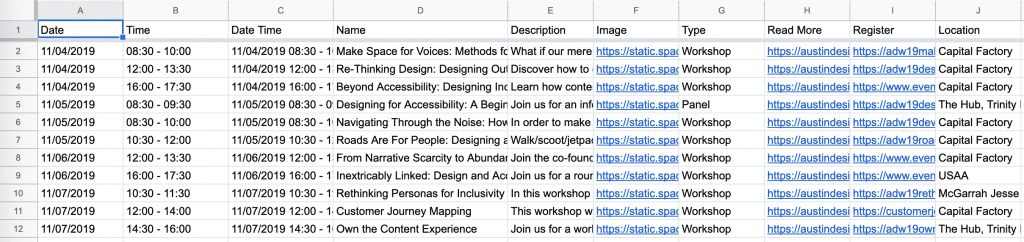
I keep a disorganized mess of bookmarks and notes about cool tech tools I have played with that someday I’ll have a legitimate use case for. This time Glide fit the bill. Basically, you connect a Google Sheet to a new project and start organizing what your data should look like and/or do as a mobile app.
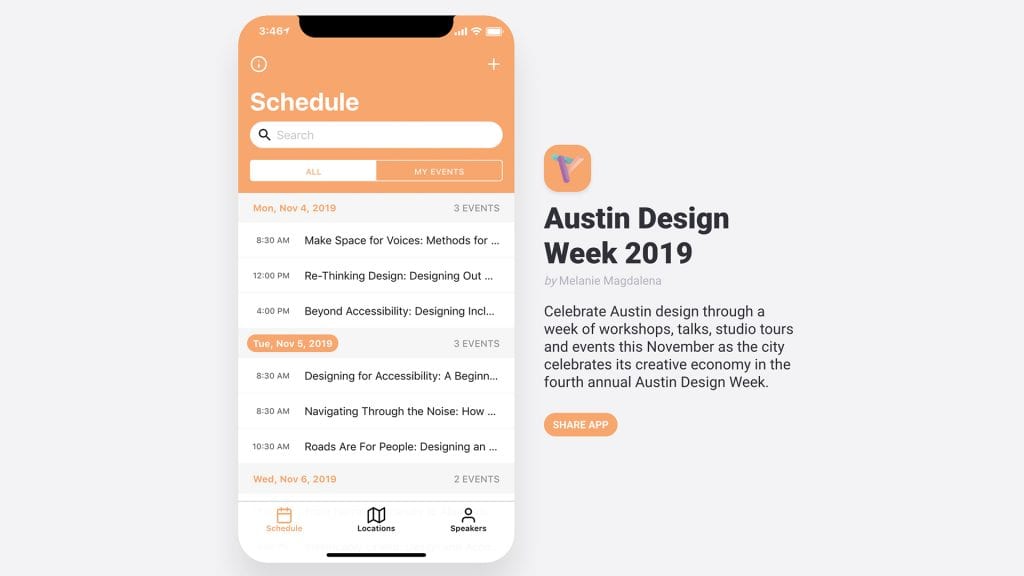
My app starts with a list of all the events I’m interested in. I can’t be in multiple places at once (yet) but that doesn’t mean I can’t learn about the speakers and Google my way to a recap, video, or blog post about the ones I missed later.
Each event includes the name, type (most of mine are workshops), when, where, a link to details, a link to RSVP, the speaker, and a toggle to add it to my schedule.
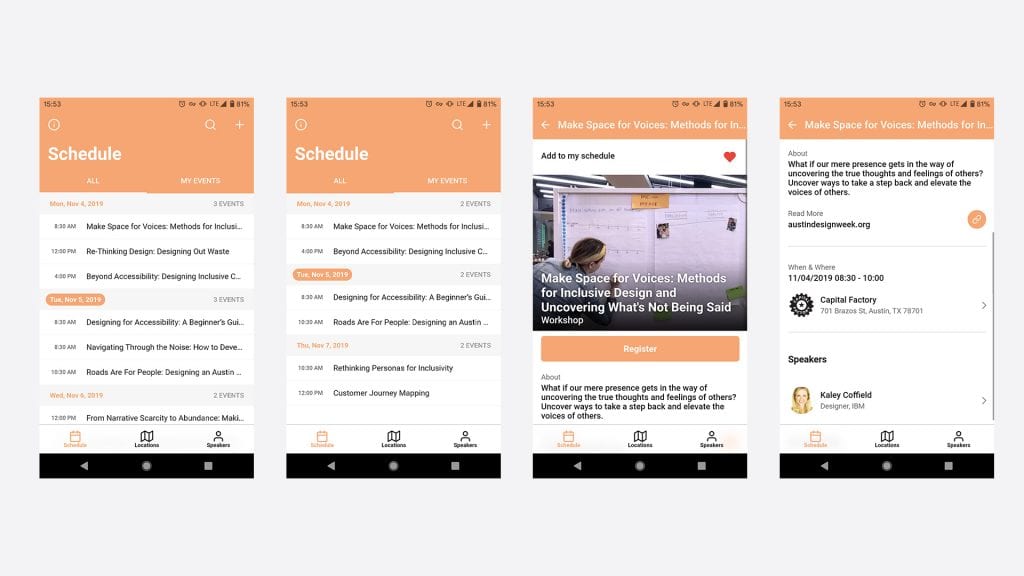
Locations show all the buildings I need to run between with their address plus linked events that happen at each one. In my case, most of my adventures involve Capital Factory. I also minimized how far apart each event was once I could see everything on a single map!
Speakers are mini bios of each presenter, their role, and company. Company is also hooked up to its own record so I can learn about what they do.
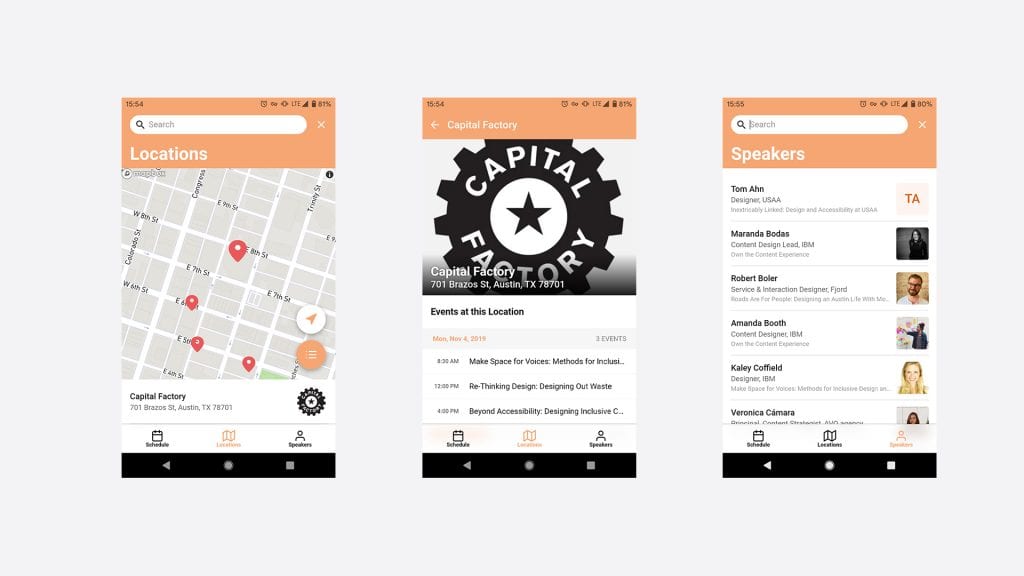
Tab 3: Speakers featuring their bios from austindesignweek.org and photos from LinkedIn.
So where’d all the pictures come from? Well, Glide can only use links to images. And since this is for my own personal use I hotlinked images from Austin Design Week’s website (the event hero images) and pilfered through LinkedIn for Locations and Speakers.
Is this a lot of effort for a one week use case? Probably. It was a great opportunity to use a large amount of features and field types Glide offers. It’s also kept me from losing my mind trying to remember what needs an RSVP and where I need to get off the bus.
Fun fact: Grant made a Glide app too.
Hero image by Vincentiu Solomon on Unsplash



